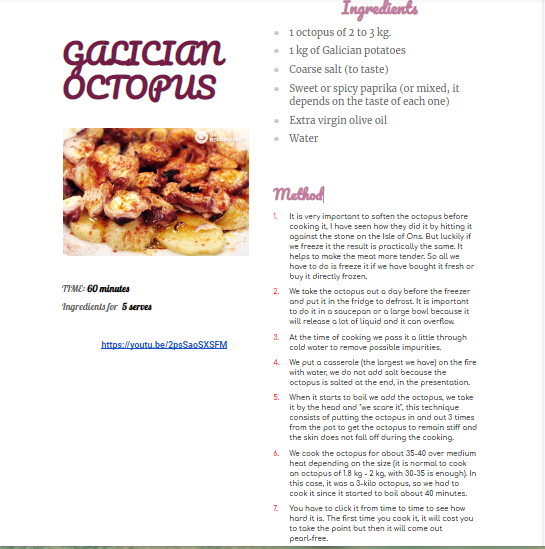Good afternoon
Today we are going to show you how to make an app with the free software app inventor that will serve us as an audio guide to recognize in which containers we should deposit the waste.
We will use:
- Buttons
- Images to cover the buttons
- The TexToSpeech resource
The design will be as follows:
The programming blocks for the operation of the app are:
Video of how was developed:
These are the steps:
Some mobile devices have the predefined function to record the screen, in case you don't have it you should download a playStore app, there are many, I do well with AZ Recorder.
When you have downloaded it, to record your screen you must enter the app and then press the button on the camera, in 3 seconds it will start recording. It is a very simple app.
To end the video you must press the stop button, automatically the video will be saved in the gallery.
To upload it to Youtube, you must go to the gallery, press the send button, look for the Youtube icon and press it.
You will have to include a title and a description and then send it.
If you do not have a Youtube channel yet, you will be asked for the name you want to give to your channel.
The video will automatically be uploaded.
Both in the Youtube app of your mobile, and in the computer by entering www.youtube.com , you can manage the permissions of the video, change the title, delete it, etc.